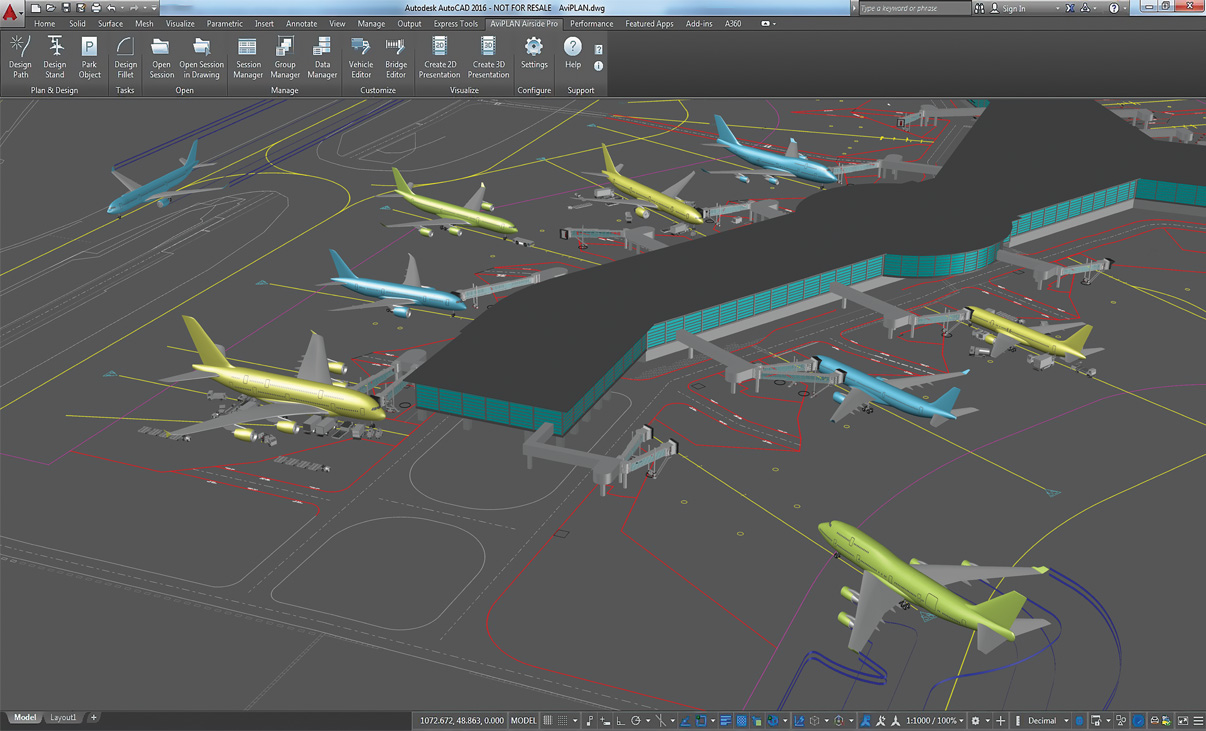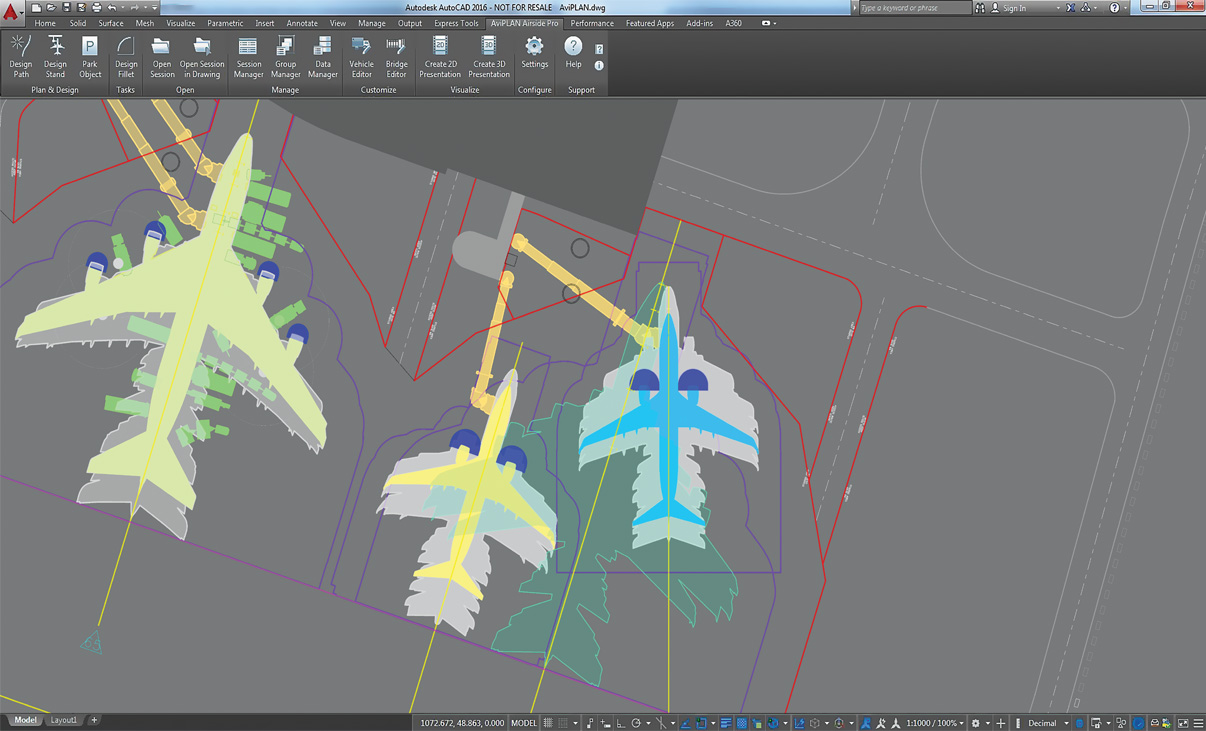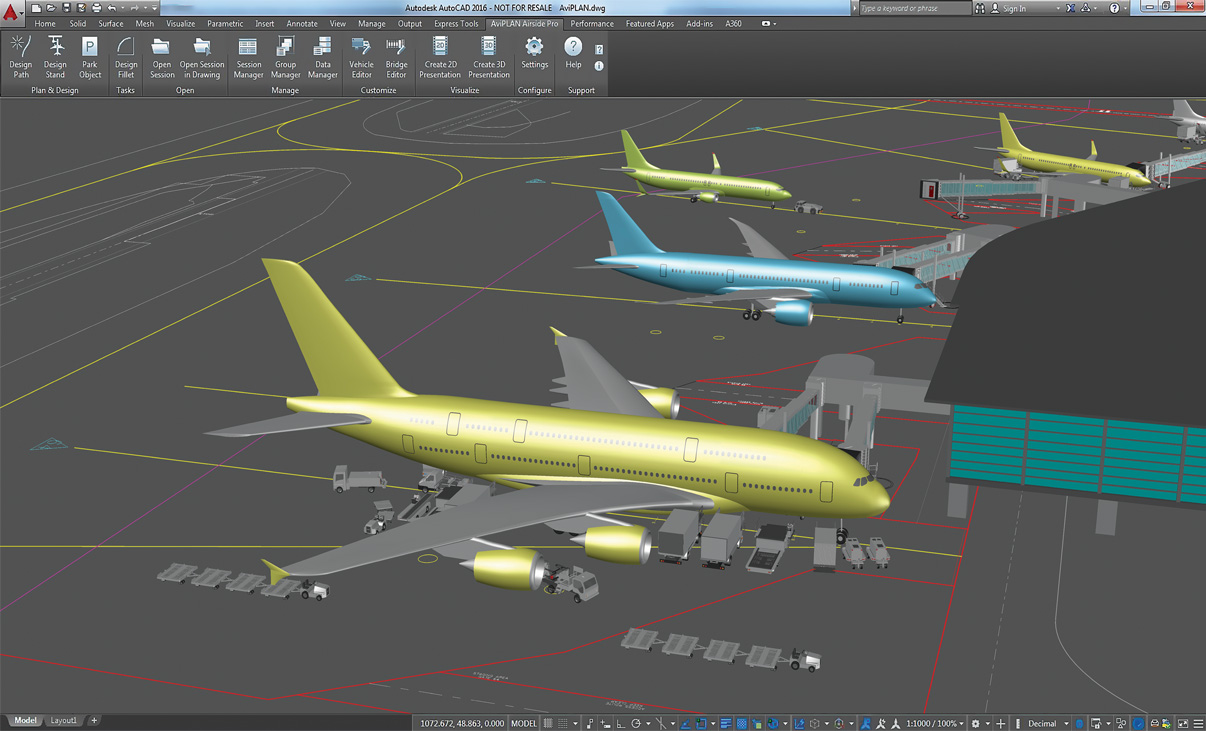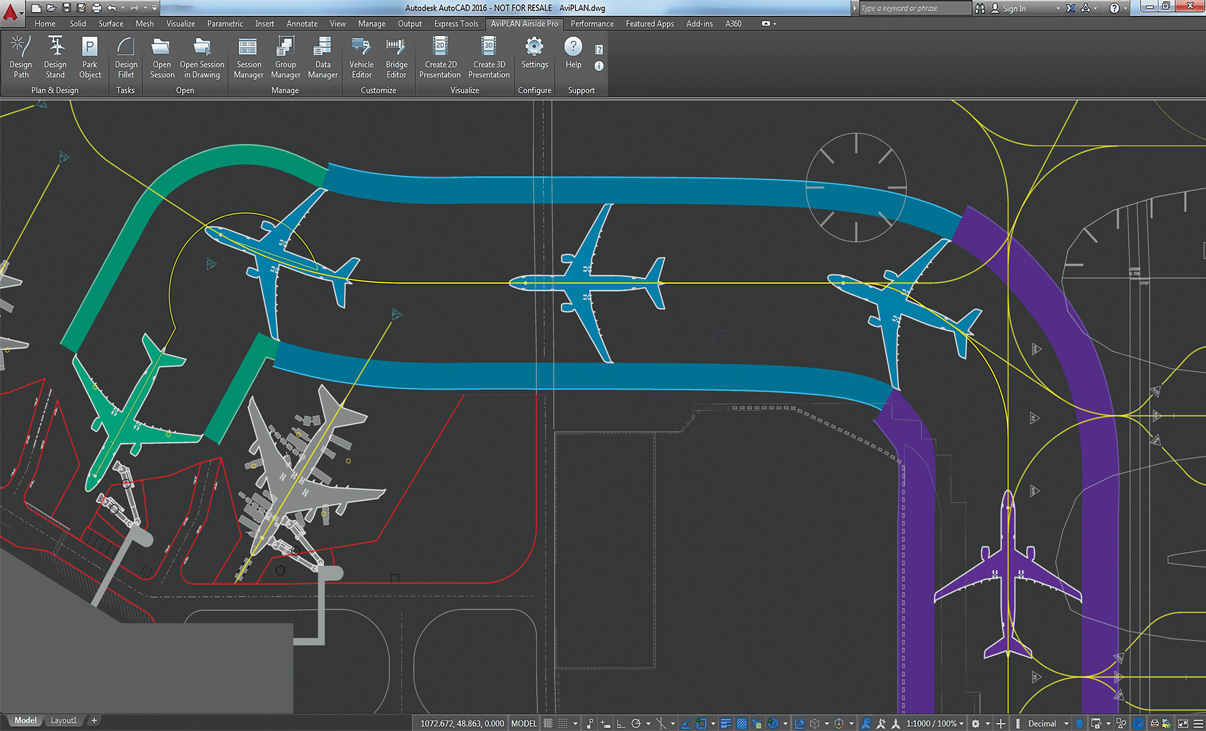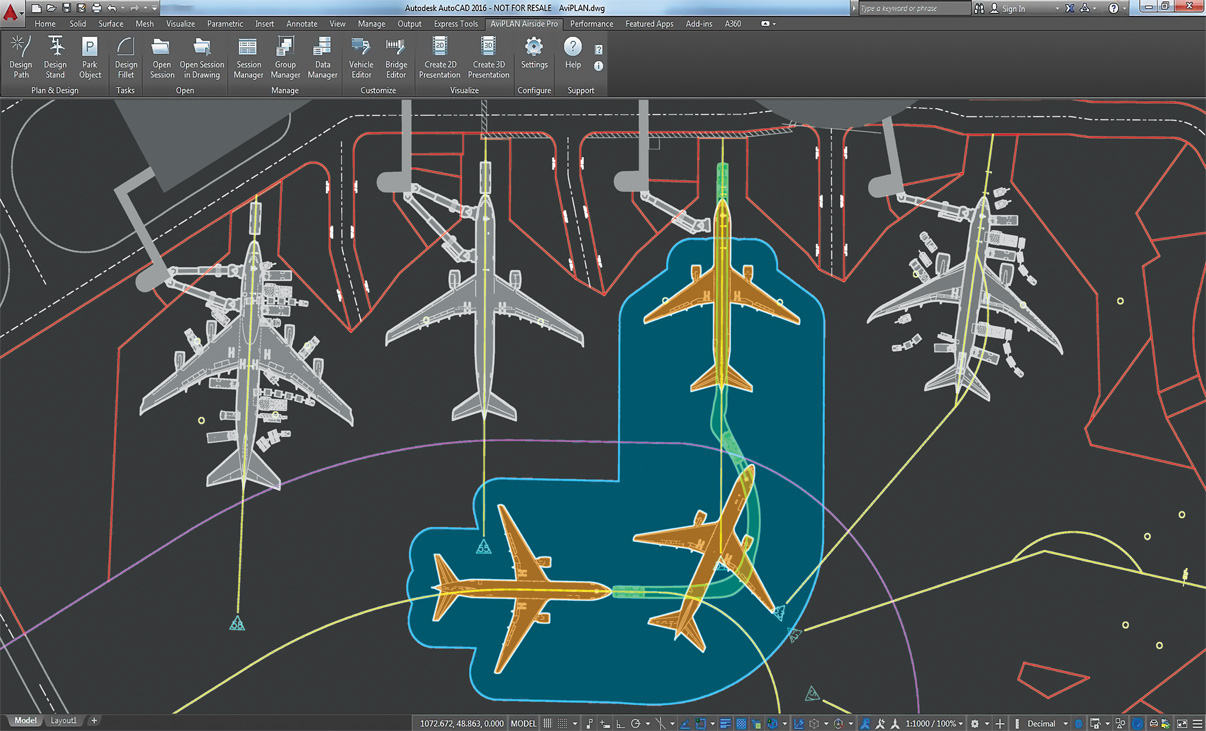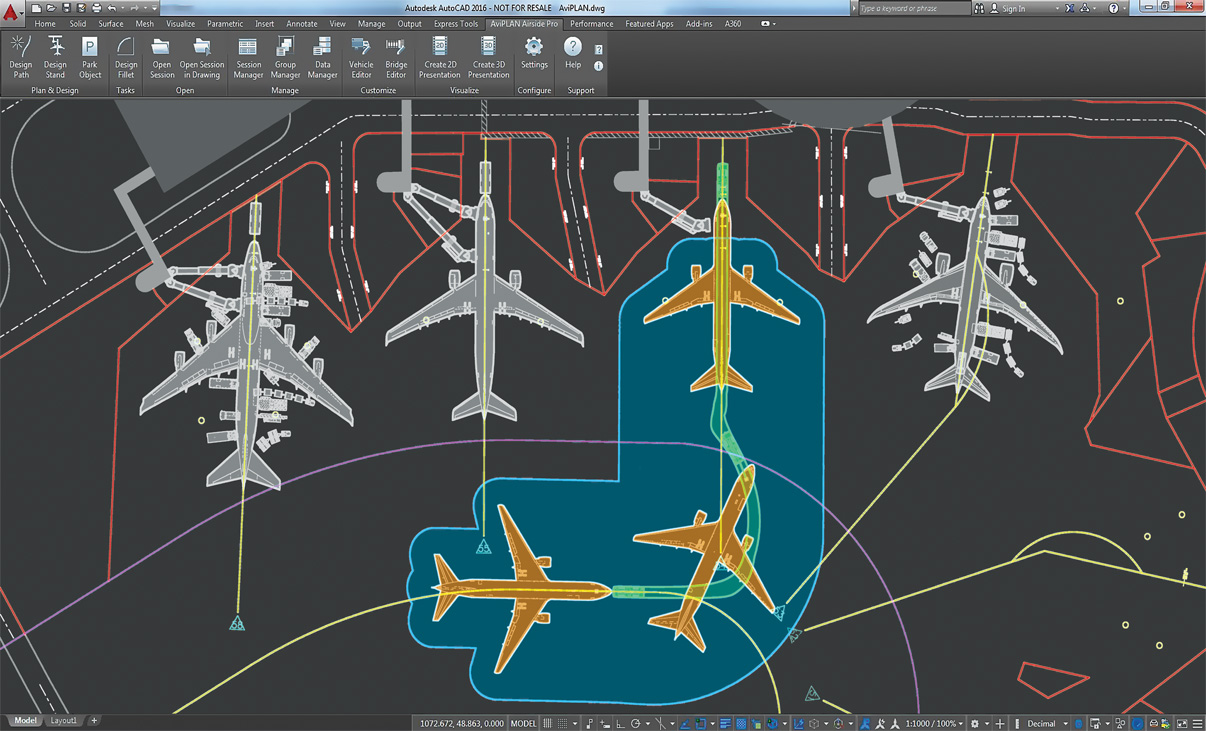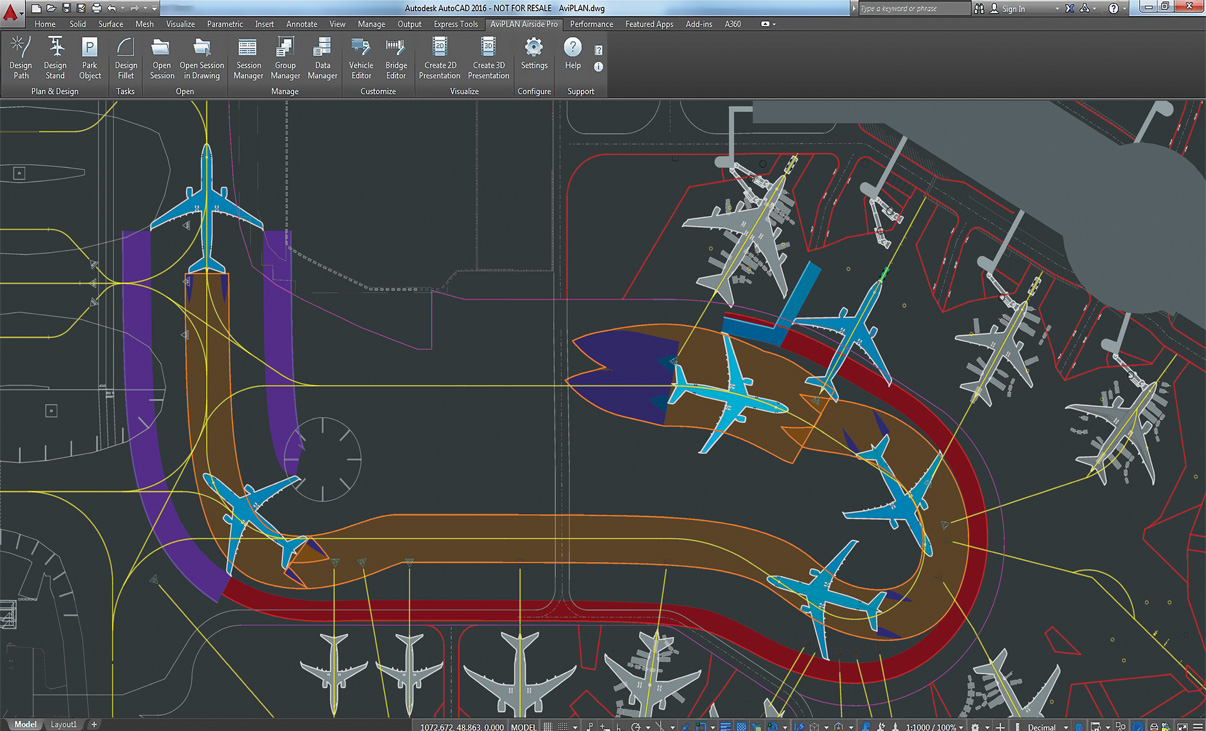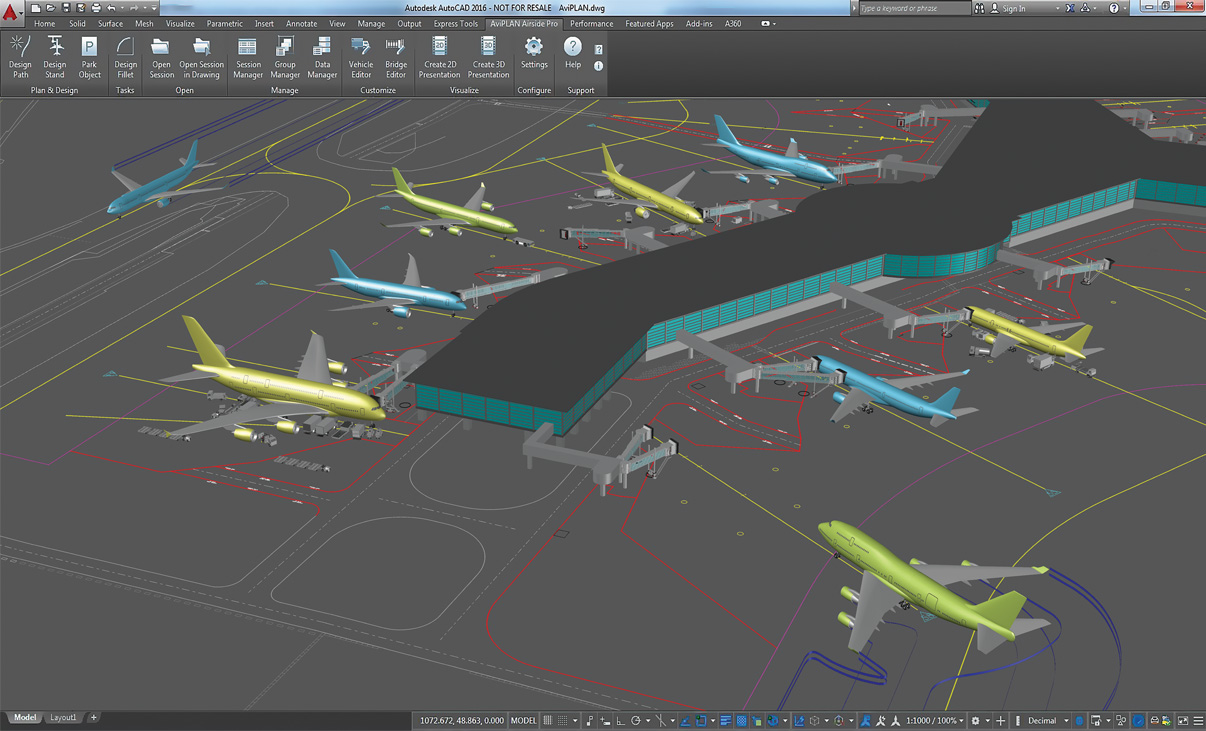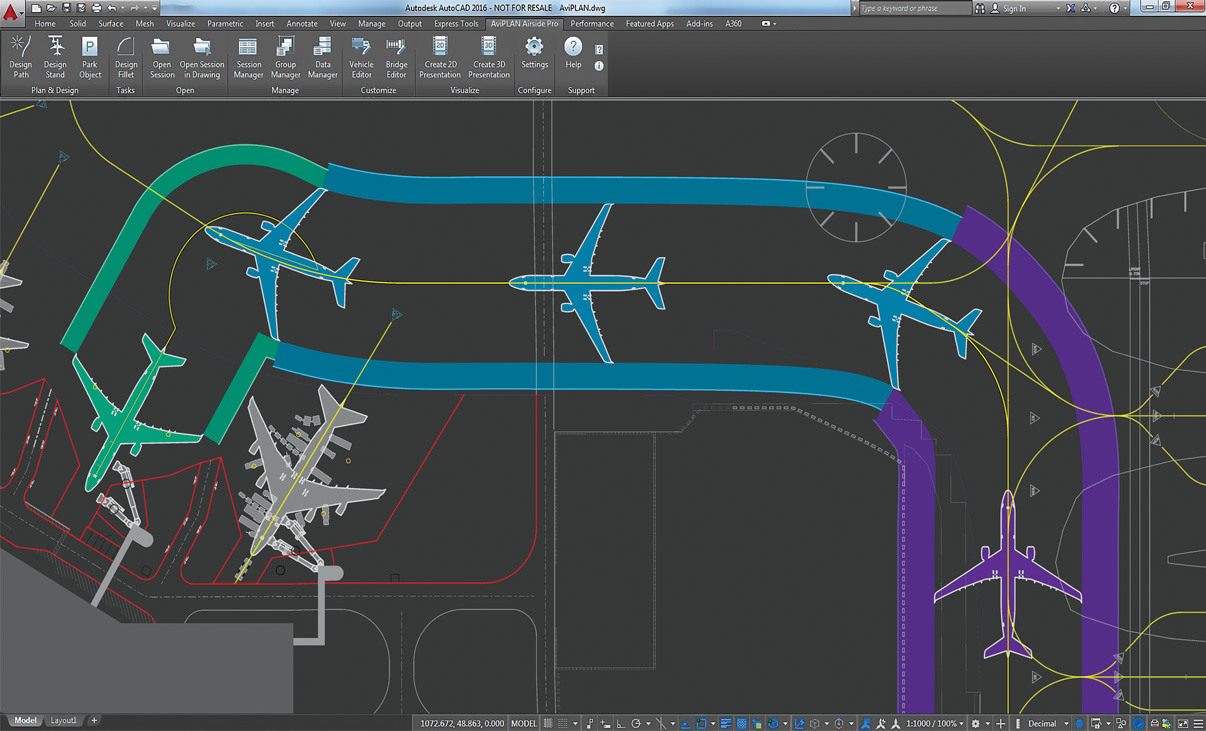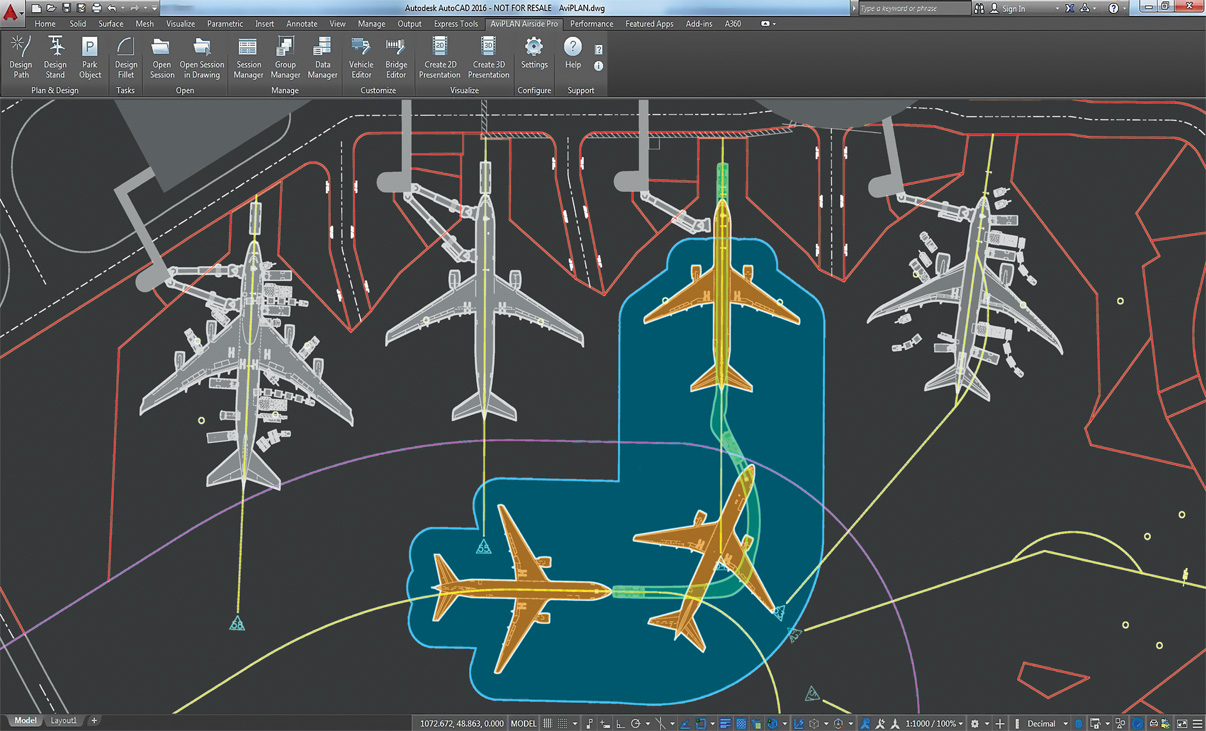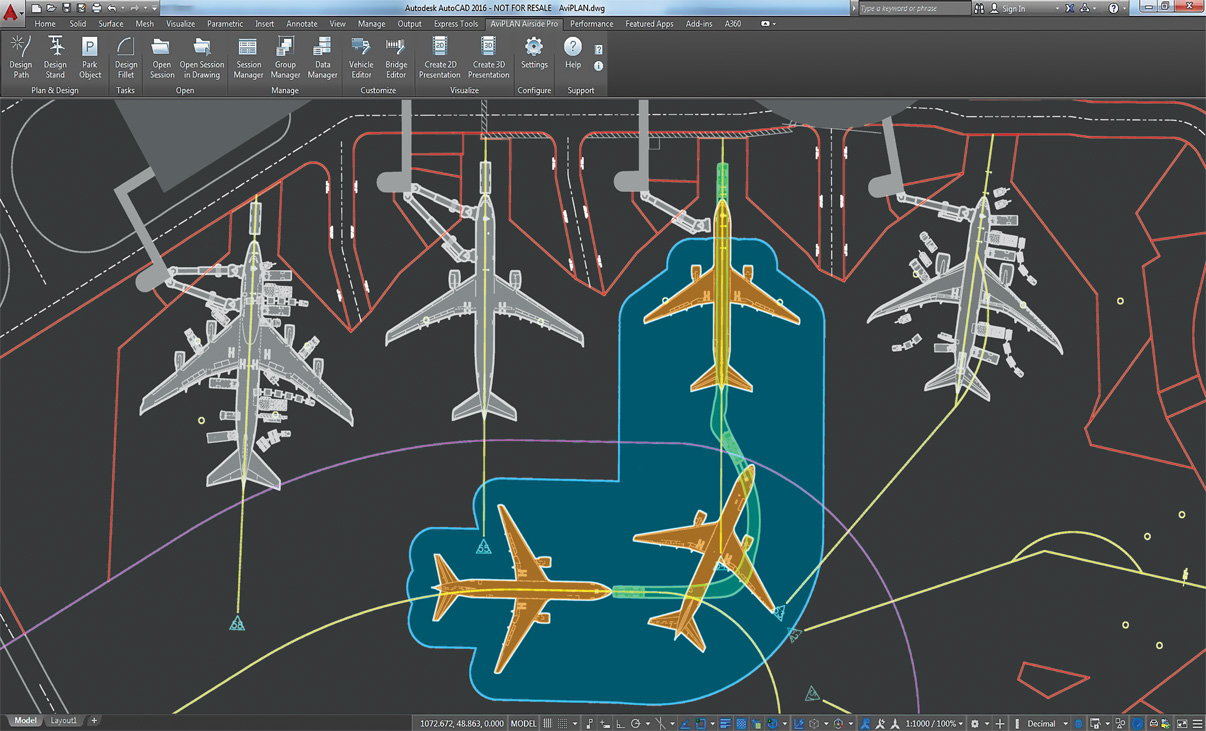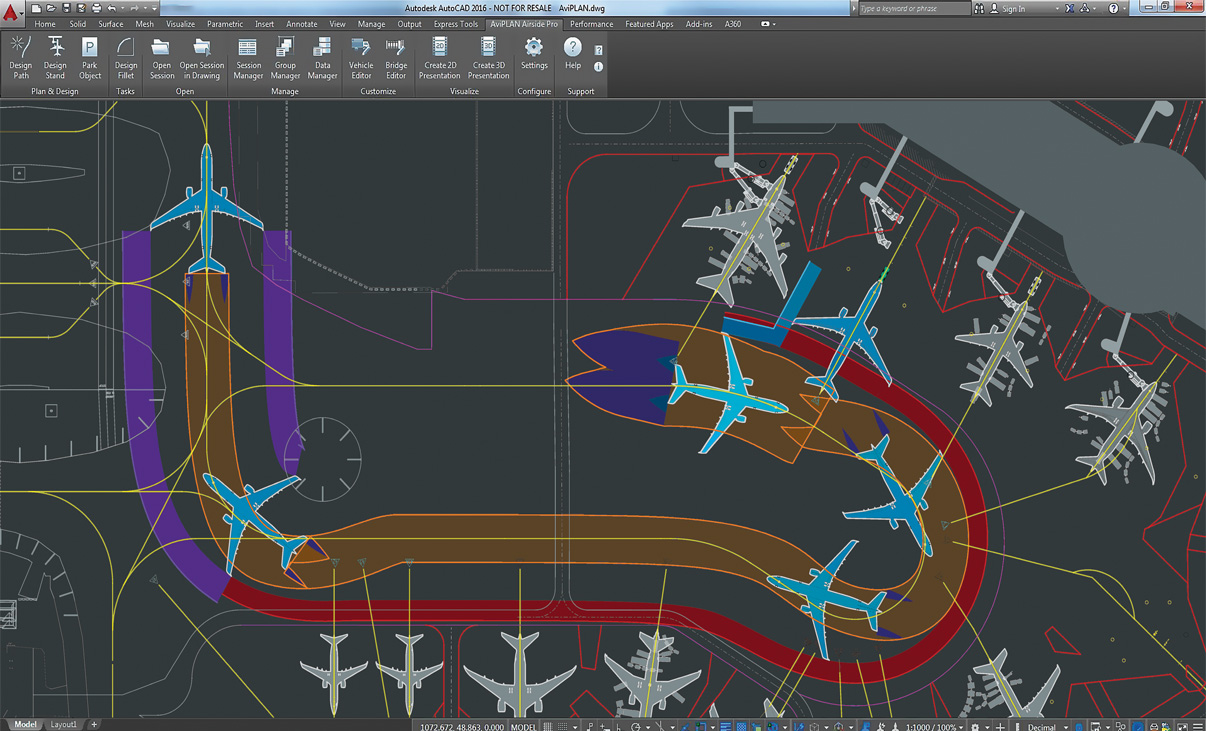Aircraft Maneuver and Parking Stand Simulation and Visualization
The preferred choice of airport designers, planners and operators around the world, AviPLAN® is the complete CAD software solution for safe and accurate airside planning and design. Whether you are considering near-term scenarios or master planning, AviPLAN lets you plan with confidence. Use it to revise apron layouts, develop complex stands with multiple boarding bridges, design taxiways and fillets and to generate detailed nose-gear or cockpit ground markings. It also allows you to perform safety clearance, jet blast impact, or operational efficiency studies.
There are four AviPLAN products ─ from the comprehensive AviPLAN Airside Pro to AviPLAN Turn. The software suits all requirements, from busy, multi-fleet international airports that accommodate intercontinental flights to smaller regional airports. All products feature an extensive library of passenger, cargo and military airplanes and helicopters, plus ground support vehicles, modeled according to manufacturer specifications. A library of passenger boarding bridges for designing your own contact or remote stands is also available in AviPLAN Airside and Airside Pro.
Advanced aircraft maneuver and parking stand simulation and visualization.
Platform Compatibility
We strive to keep our products compatible with the latest operating systems and platforms. Find the latest product compatibility information for Transoft products.
English
What Makes AviPLAN Unique
Save design time
Using the easy-to-use graphical interface, simply overlay AviPLAN simulations on top of your existing CAD airport drawing to quickly test whether your design will accommodate safe aircraft and vehicle maneuvers from runway to gate. AviPLAN generates accurate movements based on inputs, including variations in speed and steering angle (even in reverse), and different types of turns. It will also automatically follow identified nose gear or cockpit ground markings.
Depend on accurate results
AviPLAN’s library incorporates the most up-to-date manufacturer information on a range of aircraft, including dimensions, capabilities, jet blast data, and other specifications. The library also contains a broad spectrum of ground support vehicles, and in the case of AviPLAN Airside and Airside Pro, an array of passenger boarding bridges. You can also create your own custom vehicles. With Transoft’s well-established, validated algorithms, you can trust you are seeing the precise, true-to-life results of aircraft and vehicle maneuvers on the ground. In fact, manufacturers often use AviPLAN to test the capabilities of their equipment.
Drive operational efficiencies
Airports rely on making the most of their available airside space while ensuring safe and efficient movement of aircraft, service vehicles, passenger boarding bridges and passengers. AviPLAN allows you to precisely plan and simulate safe aircraft maneuvers from runway to gate as well as the placement and staging of service equipment. The result—efficient operations that minimize impact on the environment while maximizing the bottom line.
View important details
AviPLAN clearly displays the details you need to see: aircraft paths (nose and main gear, cockpit, engines and wingtips), safety clearance envelopes, and jet blast velocity contours and impact areas for various thrust levels. Safety clearance guidelines from ICAO, FAA and EASA are also included in the software.
Features
Ramp up Design Efficiency
User-friendly features allow you to easily design layouts that safely maximize capacity and improve flow. You can then test airside procedures with simulations that accurately replicate aircraft and ground support vehicle movement. Extensive libraries include a complete range of aircraft, service vehicles, and passenger boarding bridges, all modelled to the most current manufacturer specifications. There are four AviPLAN products — from the comprehensive AviPLAN Airside Pro to AviPLAN Turn.
- Choose from a library of aircraft and vehicles
- Simulate aircraft and ground vehicle maneuvers
- Analyze aircraft pushback operations
- Plan seamless aircraft loading and servicing
Reporting and Visualization
Convert technical aircraft maneuver and docking simulation analyses into professional movies in 2D and 3D. Ideal for visualizing complex technical results, illustrating capacity issues or simply adding credit to a stakeholder pitch.
Complex Docking Scenarios
Plan intricate MARS stands, with multiple lead-in lines and passenger boarding bridges, with the guidance of warnings which indicate when design parameters are nearing, or exceed, limits.
Intelligent Stand Planning
Leverage advanced optimization functionality to plan contact and non-contact stands in an unrivalled level of detail.
Airside Design Standards
Undertake clearance studies using taxi way, taxi lane and apron safety clearance guidelines from ICAO, FAA (ADG and TDG) and EASA.
Accurate Pushback Maneuvers
The dependable path simulation algorithm allows users to accurately simulate complex airplane-towbar/towbarless tractor pushback maneuvers in 2D and 3D, for defining new or verifying existing operational procedures.
Accurate Pushback Maneuvers
The dependable path simulation algorithm allows users to accurately simulate complex airplane-towbar/towbarless tractor pushback maneuvers, for defining new or verifying existing operational procedures
Safe Aircraft Maneuvering
Powerful maneuver simulation tools allow users to define and adjust parameters such as aircraft/vehicle type, turn types and angles, construction points and offsets, speeds and much more «on the fly».
Reporting and Visualization
Convert technical aircraft maneuver and docking simulation analyses into professional movies in 2D and 3D. Ideal for visualizing complex technical results, illustrating capacity issues or simply adding credit to a stakeholder pitch.
Airside Design Standards
Undertake clearance studies using taxi way, taxi lane and apron safety clearance guidelines from ICAO, FAA (ADG and TDG) and EASA.
Accurate Pushback Maneuvers
The dependable path simulation algorithm allows users to accurately simulate complex airplane-towbar/towbarless tractor pushback maneuvers in 2D and 3D, for defining new or verifying existing operational procedures.
Accurate Pushback Maneuvers
The dependable path simulation algorithm allows users to accurately simulate complex airplane-towbar/towbarless tractor pushback maneuvers in 2D and 3D, for defining new or verifying existing operational procedures.
Safe Aircraft Maneuvering
Powerful maneuver simulation tools allow users to define and adjust parameters such as aircraft/vehicle type, turn types and angles, construction points and offsets, speeds and much more «on the fly».
What’s New in AviPLAN
New features, fixes, and other improvements built specifically with your feedback.
This latest version is launched as AviPLAN 2024 as Transoft Solutions is adopting a new annual product versioning system. This new approach makes it easier to understand which version you are running to help ensure that you stay up to date with the latest features, improvements, and security patches.
Key features in this new release are:
- The new group lead-in command tool that saves you time by allowing rapid analysis of lead-in paths for all airplanes planned to use a stand, in just one single action.
- Integration of the service editor with the session manager to permit more heads-up planning.
- The new pilot ground blind spot element which assists in the placement of stand and taxiway markings.
- Improved capabilities for planning helicopter and VTOL parking at airports.
- UI enhancements for faster, more efficient workflows.
- A new data export connection to our recently-launched cloud-native platform AeroCENTRAL, which aims to bridge the gap between airside planning and operations.
- Refined and expanded conflict analysis – Now with apron safety line detection making it simpler to check regulation compliance at the stand and report to authorities.
- VTOL ready! – With the VTOL (vertical take-off and landing) aircraft now added to the AviPLAN library, simulate and design vertiports that are compliant with preliminary EASA and FAA guidelines on vertiport design.
New rotation option – Achieve flexible movement and rotation of stand lead-in lines around user-defined point or origin. - Improved TaxiBot path simulation – More accurately model pushback operations and procedures performed by this newer type of airplane mover.
- Plus much more – Improved user features, including new display settings for the stand airplane cloud, stand adjacency conflicts, and platform compatibility updates.
- Compatibility with Autodesk AutoCAD® and Civil 3D® 2023
- The latest FAA AC 150/5300-13B regulations (March 2022)
- The latest EASA CS-ADR-DSN Issue 6 regulations (March 2022)
- Improved regulation/session migration support and user feedback
- Stand | New airplane isolation/highlight function to expedite the iterative design process
- Fillet | New automatic selection of the airplanes’ longest effective wheelbase
- Group Manager | New functionality to add airplanes to groups by selecting existing sessions
- New and revised library objects and data from Airbus, Boeing, Gulfstream, TLD and more
- Latest ICAO Annex 14 Volume 1 8th Edition (Amendment 16) regulations
- Smart new features to start and complete tasks more quickly
- Totally overhauled tool for configuring passenger boarding bridges
- Algorithm refinements to improve usability and results
- New drawing options for taxiway and ground marking design
- Windows Media Video 9 support for movie creation
- New platform compatibility with Bricsys BricsCAD® V22
Licensing Options
Transoft offers a range of licensing options to help small, sole proprietorships right on up to the largest multinational organizations meet their transportation design and analysis needs.
La licencia de suscripción de usuario es un modelo en el cual un número establecido de usuarios suscritos tienen acceso dedicado al software a través de sus inicios de sesión únicos durante la duración del término de la licencia. El software puede ser instalado y utilizado por un usuario suscrito en múltiples estaciones de trabajo.
Cada usuario suscrito representa a un individuo y su inicio de sesión y contraseña, los cuales no pueden compartirse con otros usuarios. La activación del software es un proceso sencillo que puede realizarse desde Internet.
¿Por qué elegir la opción de suscripción de usuario?
La licencia de suscripción de usuario ofrece una forma económica para las pequeñas empresas de empezar con 1 usuario e ir creciendo con la adición de más usuarios. Para organizaciones de mayor tamaño, ofrecerá una mayor flexibilidad en la administración y gestión de los usuarios mediante el Portal My Transoft. Además, permite una fácil capacidad de ampliación y un mayor control presupuestario según las necesidades empresariales y el número de usuarios.
VENTAJAS PRINCIPALES Y VALOR DE LA ACTUALIZACIÓN A LA LICENCIA DE SUSCRIPCIÓN DE USUARIO
- Actualizaciones automáticas y nuevas funciones
Las actualizaciones del software, las nuevas funciones y las bibliotecas son importantes, pero no siempre gratuitas. Con la suscripción de usuario recibirá soluciones para los errores, actualizaciones de compatibilidad y mejoras en las funciones de forma automática, sin ninguna inversión adicional. - Capacidad de ampliación y gestión de dispositivos mejorada
A medida que su empresa crece, cambiará el número de licencias de software que pueda requerir. Con la suscripción de usuario que ofrecemos, tendrá la posibilidad de añadir y reasignar a usuarios, lo que le permitirá gestionar los costes y presupuestos de forma mejorada, junto con los informes sobre usuarios. - Acceso al software
Acceda a su estación de trabajo, portátil o escritorio personal. - Soporte técnico ilimitado
Reciba una asistencia premium para todas sus implementaciones y necesidades de soporte técnico con una línea telefónica y correo electrónico dedicados. Si fuera necesario, puede solicitar una sesión de soporte individualizada con expertos en los productos. - Invitaciones a seminarios web
Únase a nuestros habituales seminarios web. Estos webinars en directo son una excelente forma de conocer cómo puede ayudarle nuestro software a simplificar los procesos de diseño y reducir los costes de los proyectos. - Opciones de licencia de usuario flexibles
Elija entre los paquetes de uno o varios usuarios que satisfagan sus necesidades empresariales en evolución. Póngase en contacto con nuestro equipo de ventas para obtener la información completa. - Administración de Usuarios Simple
La gestión de usuarios se puede realizar en el My Transoft Portal, a través de enlaces de invitación o mediante Inicio de Sesión Único con proveedores de identidad y aprovisionamiento de usuarios.
La licencia de suscripción de equipo (TSL) es una opción de licencia que está destinada a admitir usuarios ocasionales u ocasionales del software.
¿Por qué elegir la opción de suscripción de equipo?
Mientras que las licencias de suscripción de usuario (USL) son mejores para usuarios dedicados, las licencias de suscripción de equipo pueden ser un buen complemento para estos si su organización tiene usuarios ocasionales y menos intensos del software.
CÓMO FUNCIONA
Cada usuario de una licencia de suscripción de equipo debe tener una cuenta en el portal My Transoft para solicitar una licencia. Se requiere acceso a Internet para este proceso.
Cuando un usuario final inicia el producto de software en su estación de trabajo, el software se conectará al portal My Transoft y determinará si hay licencias disponibles. En caso de que las haya, se asignará y se dedicará una licencia a ese usuario final durante un período de 24 horas en el que podrá acceder de forma ilimitada. Al finalizar el período de 24 horas, la asignación de la licencia vencerá automáticamente y otro usuario podrá reclamarla.
Una vez que todas las licencias de suscripción de equipo están asignadas, ningún otro usuario final podrá utilizarlas hasta que finalice el período de 24 horas y una de ellas pueda reasignarse automáticamente.
PRINCIPALES VENTAJAS DE LA LICENCIA DE SUSCRIPCIÓN DE EQUIPO
- Más flexibilidad para los miembros de su equipo
Permite el acceso al software para los usuarios ocasionales sin tener que gastar en licencias dedicadas para todos los usuarios. - Menos esfuerzo administrativo por parte del equipo de TI
Fácil acceso al software para los usuarios ocasionales sin que el departamento de TI tenga que asignar o transferir licencias entre los miembros del equipo; gestión automática por parte de los usuarios con bloqueo automático de 24 horas. - Opción de suscripción combinada de equipos y usuarios
Flexibilidad para mezclar planes según las necesidades de los distintos tipos de usuarios. - Actualizaciones automáticas, nuevas funciones y contenido
Dispondrá automáticamente de las soluciones para los errores, compatibilidad, nuevas versiones o normativas para vehículos. - Gestione con facilidad las necesidades cambiantes de su empresa
Con mejoras en la capacidad de ampliación y la gestión de usuarios. - Instale el software e inicie sesión desde cualquier lugar
Acceda a su estación de trabajo, portátil u ordenador de sobremesa con el Inicio de sesión único. - Soporte técnico ilimitado
Reciba asistencia prémium para todas sus implementaciones y necesidades de soporte técnico. - Invitaciones a seminarios web orientados a la formación
Asista a seminarios web orientados a la formación impartidos por nuestros expertos en productos y aprenda cómo nuestro software puede ayudarle a simplificar los procesos de diseño. - Administración de Usuarios Simple
La gestión de usuarios se puede realizar en el My Transoft Portal, a través de enlaces de invitación o mediante Inicio de Sesión Único con proveedores de identidad y aprovisionamiento de usuarios.
Transoft Support
We take pride in delivering complete customer satisfaction. Get help with products, downloads, technical support, and more.
My Transoft Portal
Transoft's product enhancements are periodically released to provide access to new features, fixes, and security updates. For many products, you can find these updates and download them directly from My Transoft Portal.
Software License Agreement
For information on terms and conditions detailing the usage of our software, please refer to Transoft’s Software License Agreement (SLA).
Software FAQ
Search our extensive product knowledgebase that address some of the most frequently asked questions regarding Transoft ‘s software.
Help Desk
Find answers to your issues on a variety of topics or request Technical Support. Get help with downloading and installing your software, managing your account, product compatibility and much more.
Licensing Options
Transoft offers a range of licensing options to help small, sole proprietorships right on up to the largest multinational organizations meet their transportation design and analysis needs.
Project Support Services
Need assistance with custom drawings and content creation related to your project design work? Transoft’s team of consultants can help. We deliver fast and helpful services for clients requesting additional assistance with drawings and simulations related to their project design work.
Compare
| AviPLAN Turn |
AviPLAN Turn Pro |
AviPLAN Airside |
AviPLAN Airside Pro |
|
|---|---|---|---|---|
Libraries |
||||
| Airplanes, helicopters and VTOLs | 2D | 2D & 3D | 2D | 2D & 3D |
| Pushback tractors and other service equipment | 2D | 2D & 3D | 2D | 2D & 3D |
| Passenger boarding bridges | 2D | 2D & 3D | ||
Customization |
||||
| Create custom vehicles | ✓ | ✓ | ✓ | ✓ |
| Define bridge-mounted services | ✓ | |||
Path |
||||
| Simulate aircraft and vehicle maneuvers | ✓ | ✓ | ✓ | ✓ |
| Follow CAD-lines or maneuver manually | ✓ | ✓ | ✓ | ✓ |
| Perform pushback and towing | ✓ | ✓ | ✓ | ✓ |
| Automated conflict detection | ✓ | ✓ | ||
Stand and Parking |
||||
| Park aircraft or vehicles | ✓ | ✓ | ✓ | ✓ |
| Design contact or remote stands | ✓ | ✓ | ||
| Specify bridge characteristics | ✓ | ✓ | ||
| Automate stop line creation | ✓ | |||
| Design with multiple bridges and lead-in lines | ✓ | |||
| Define airplane service installations | ✓ | |||
| Automated conflict detection | ✓ | |||
Airside Design |
||||
| Airplane and vehicle selection/sorting options | ✓ | ✓ | ✓ | ✓ |
| Automated taxiway intersection fillet design | ✓ | ✓ | ||
Display Elements |
||||
| Paths e.g. landing gear, engines, wing tips | ✓ | ✓ | ✓ | ✓ |
| Jet blast velocity contours and impact areas | ✓ | ✓ | ✓ | ✓ |
| ICAO, FAA, EASA or user-defined safety clearances | ✓ | ✓ | ✓ | ✓ |
| Airplane service points and service vehicles | ✓ | ✓ | ✓ | ✓ |
| In-ground service equipment incl. operational radius | ✓ | |||
Reporting |
||||
| Create text (.odt), spreadsheet (.csv) or in-drawing reports | ✓ | ✓ | ✓ | ✓ |
Animation and Visualization |
||||
| Animate aircraft and vehicle movements in CAD drawing | ✓ | ✓ | ✓ | ✓ |
| Create movie presentations with multiple simulations | ✓ | ✓ | ||
Data Management |
||||
| Export and share property templates for element display | ✓ | ✓ | ✓ | ✓ |
| Export and share custom objects | ✓ | ✓ | ✓ | ✓ |
| Import simulations from other drawings | ✓ | ✓ | ||
| Export and share simulations between CAD-platforms | ✓ | ✓ |
Training
We offer many excellent opportunities for you to take a more interactive approach in learning about our solutions. From webinars to how to videos, find what you need here.
AviPLAN Videos
Request a Quote
Thank you for your interest in AviPLAN. Fill out the form to receive information on purchasing and licensing options or if you have questions in general about the software.
On business days, you can expect a response within 24 hours of your request.